How To Do a Desk Audit 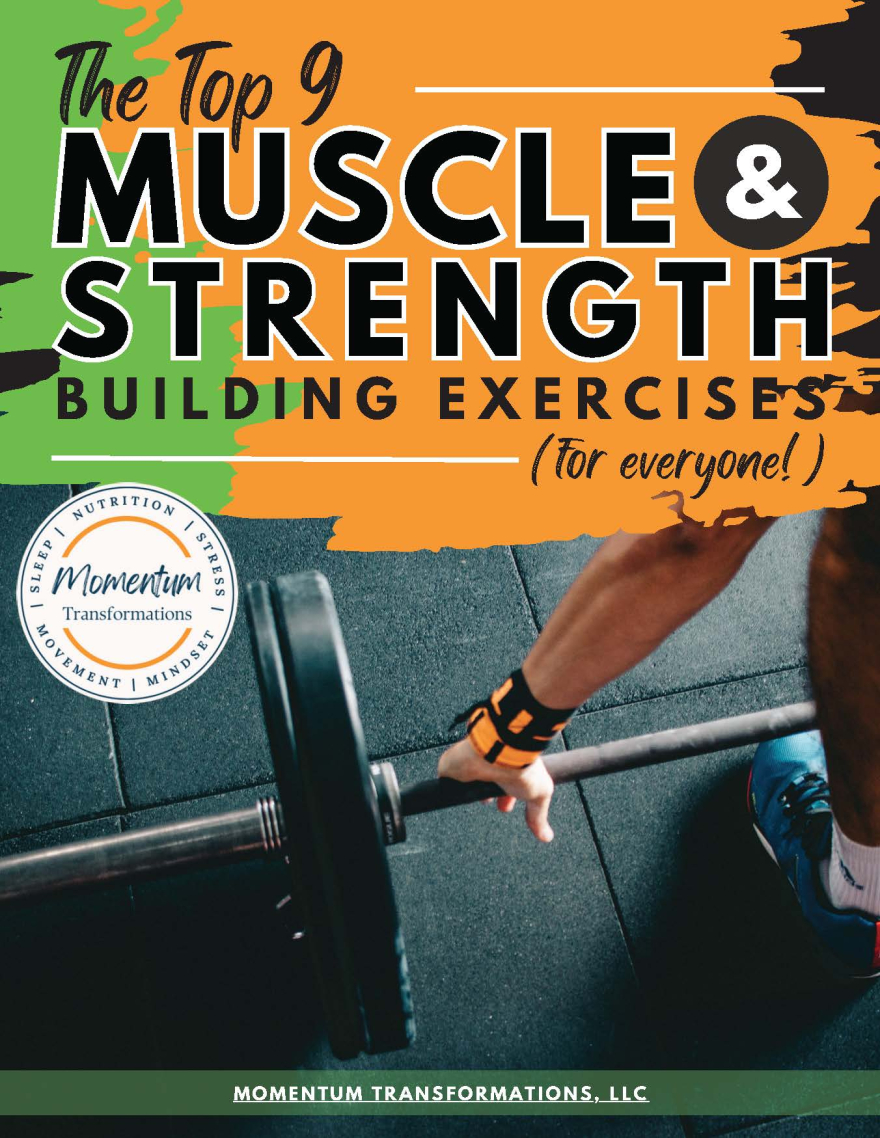
If you sit all day, you don’t need me to tell you that it can be a recipe for aches and pains.
CLICK THE PHOTO to download your copy of my FREE e-Book >>>>>
But … sitting all day can add up to more than just a stiff neck or tight hips.
You can also end up with muscle imbalances, repetitive use injuries, and chronic posture issues like slouching or “forward head” syndrome.
You’ve already heard that it’s important to stretch, get up and move around every hour, etc., to keep your muscles happy.
But even more important?
Instead of trying to mold your body to fit your workspace, how about taking control and changing your workspace to fit YOU.
If you’re anything like me, you can get used to things being a little “off” when you’re focused on a screen …
But then when you stand up? Your back hurts, your legs and knees feel stiff, and your walk is more of a hobble. Worse? You're starting to get that hump at your shoulders from your head hanging over a keyboard or smartphone for too many hours at a time. YIKES!!
Instead of letting that happen, here’s how to do a “workspace audit” to better support your health:
- Check that your chair fits your body: when you sit, your feet should sit flat on the floor (or a footrest), your thighs should be parallel to the floor, and the chair should support the curves of your spine. (If you’re on the shorter or taller side, this can be tricky!) I use my nursing stool left over from having babies over 20 years ago! The slanted surface keeps my feet firmly and comfortably grounded.
- Leave some leg room: Your legs should fit comfortably under your desk, with ample space for your feet.
- Quit the slouch: If you use a computer, your monitor should be directly in front of you, about an arm’s length away, with the top of the screen at about eye level (or slightly below). If you wear bifocals, you’ll probably want to drop the monitor another 2-3 inches.
- Keep your necessities close: Make sure the items you use frequently are easy to get to, so you’re not constantly bending and reaching.
- Don’t overdo it with your dominant hand: If you do a lot of repetitive tasks or use a mouse, train yourself so that you can switch hands, or use a tracking ball.
- Give your neck a break: If you have to talk on the telephone a lot OR you write at the same time you’re on the phone, use a speaker or headset.
These steps can help prevent some of those aches and pains (but still make sure you get up and move around every hour if possible!).
All of these habits are just a small step towards a healthier, happier life…
Committed to your success,
REFERENCE:
www.mayoclinic.org/healthy-lifestyle/adult-health/in-depth/office-ergonomics/art-20046169
|